A Quick Tip with Database Formatting
I'm constantly learning, mostly at this new job. It's gotten to the point where I end up diving down the rabbit hole many many times. Don't get me wrong, I love every bit of it. Might even say I'm addicted to it. Today's tip is brought to you by both MySQL && Postgres! Whoa, a double feature.
The problem
Know what I really don't like? Having to check the database and getting results that are displayed all sorts of wonky because your terminal window wraps things when you run select * from that_table where id='1';. It looks something like this in MySQL:
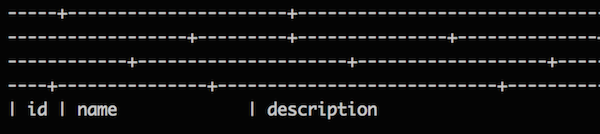
Oh man. Postgres isn't that much better, y'know.
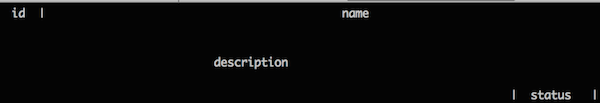
The Solution
So what do? In MySQL, every SQL command that needs to be formatted pretty needs to have \G appended at the end. select * from that_table where id='1' \G; Annoying to have to append \G to the end, but it's worth it. Here's the result:
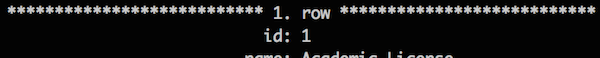
Postgres is a bit better in this regard. There's a global setting called \x auto which automatically prettifies the information based on terminal width. The only downside is if you've got a text column that's so long it makes the actual header wrap. I'll take it anyway, because once it's set, it's set until you change it.
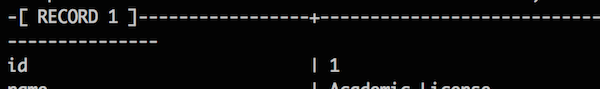
Right on! This makes viewing records directly in the database so much easier.
Level up +1
Questions? Comments? Hit me up at risaonrails !